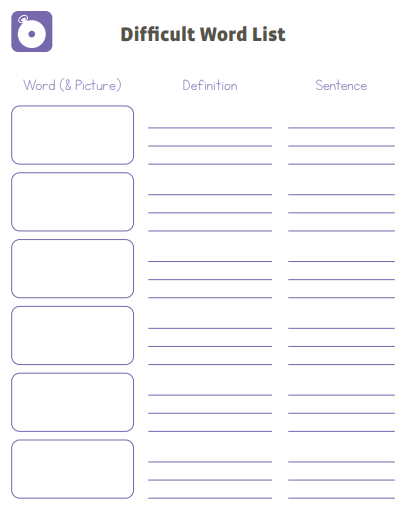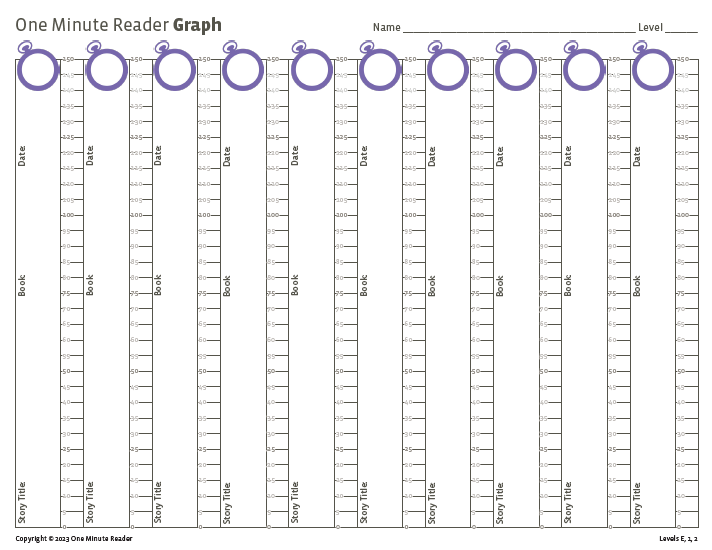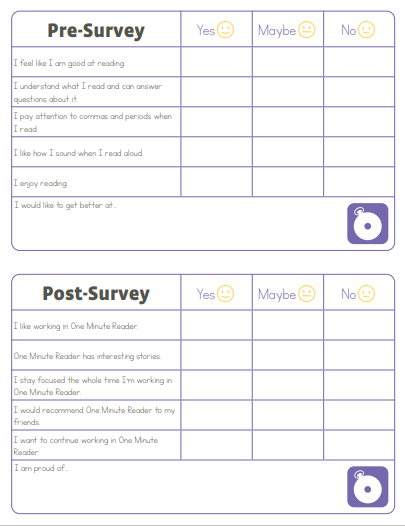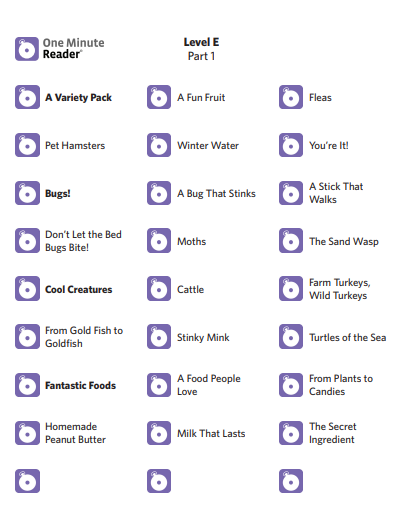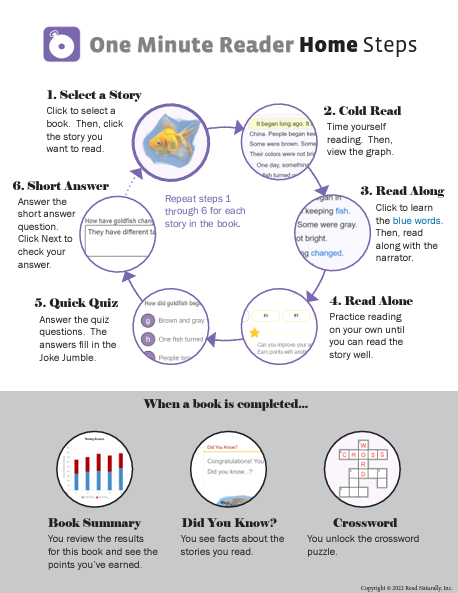Blog
One Minute Reader Printables
At One Minute Reader, we’re passionate about providing tools that enhance your child’s learning experience. Today, we’re excited to release several resources that can be used alongside One Minute Reader. These printable tools aim to make the reading process more interactive, motivating, and progress-oriented for your developing reader. We think your child will love these new resources, which include story trackers, difficult word lists, graphs, and more!
Weekly Story Tracker
Generally, children who read more make more progress in reading. We recommend that students working in One Minute Reader complete at least two stories per week. This tracker can help motivate your child to pass more stories and will also help you analyze the progress that they make.
How to use:
This document is an Interactive PDF. If you would like to fill in the “Week” column on your computer before printing, you may. Otherwise, you can fill it in by hand after printing or instruct your child to fill it out as they go.
Have your child color in or check a box in the appropriate row for the corresponding week. At the end of the week, they count the number of colored or checked boxes and record their total number of stories passed on the line to the right. You may want to offer stickers for weeks in which they complete a target number of stories. In many cases, three stories passed would work well as a target, but realistic story completion goals will vary.
Difficult Word List
It may be helpful for your child to record words they struggled with so that they may review them later.
How to use:
In the first column, readers should write the difficult word. You may also instruct your child to draw a picture. In the columns for Definition and Sentence, you may either encourage your child to record the definitions and sample sentences provided within the program or require that they come up with their own.
Blank Graphs
Self-tracking is a fun and motivating way for students to be able to view and monitor their progress. This is a great resource for children who respond well to tactile activities because they get to physically graph their progress on each story. Of course, One Minute Reader automatically generates student graphs, but some children respond particularly well to having the opportunity to graph their scores manually. Many children like having control over their graphs both because they like to mark their own progress on each story and because they can refer to the graph whenever they want and see their progress over several stories.
How to use:
Print the graph that corresponds to your child’s reading level (as determined by the placement process incorporated within One Minute Reader). If your child is working in multiple levels, they should keep separate graphs for each level. You can instruct your child to graph both their cold and hot timing scores within the same column by using different colors, or they can just graph their hot timing scores. When they complete a story they may fill in the timer symbol with their hot timing score, a star, or a sticker.
Story Title Scrambles
How to use:
As a reward for completing a book or level in One Minute Reader, your child can unscramble the titles of the stories they just completed. They may also rate the stories according to their enjoyment or how much they learned.
Student Surveys
Our student surveys provide a great opportunity for children to self-evaluate and reflect on their progress. By completing the surveys, readers may feel a greater sense of responsibility for their learning journey. The activity will also generate useful feedback for you to review.
How to use:
Have your child complete the surveys at whichever milestones make sense to you (e.g., after they complete a level, once a month, etc.). Before your child completes a new survey, consider prompting them to review their previous responses (if applicable).
We have a blank survey option that is an interactive PDF. You can fill in your own prompts by typing in the left-column boxes.
Story Title Labels
How to use:
After the One Minute Reader placement process, print out the appropriate labels on 1" x 2-5/8" address labels (such as Avery 5160 Easy Peel Address Labels). Allow your child to keep an appropriate label sheet in a folder designated for their One Minute Reader work. When they complete a story, they may place the label with the corresponding story title either on a sticker sheet (cardstock/construction paper) or on the cover of their folder. As an additional motivator, consider offering additional stickers for particular achievements (e.g., zero errors on the Quiz, completing all five stories in a book, completing at least three stories in a week, etc.).
Stickers
"It is a truth universally acknowledged..." that children love stickers.
How to use:
Print the stickers on 3/4" blank, round labels (such as Avery 94504 Easy Peel Circle Labels). Award stickers for getting 100% on the first attempt at the quiz, completing all five stories in a book, completing at least three stories in a week, or other accomplishments of your choosing. The stickers work nicely with our story labels, which children may place either on a sticker sheet (cardstock/construction paper) or on the cover of their folder.
Steps Summary
Our Steps Summary document provides a useful breakdown of the steps of the One Minute Reader program. It can help introduce your child to the program, or they can refer to it while working if they have difficulty remembering the sequence of steps.
We believe that learning should be an exciting and rewarding journey, especially when it comes to developing critical skills like reading. With the resources we've outlined in this blog, we hope to add another layer of interaction, accountability, and fun to the One Minute Reader experience. These tools are designed to foster a greater sense of achievement and self-awareness in your child, allowing them to track their progress, take responsibility for their learning, and celebrate their successes along the way.
Highlighted Posts


Ready to see an improvement in your child's reading?
Sign up today and get seven days for FREE.
One Minute Reader is just $8 per month after your free trial.